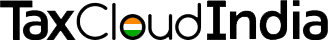How To Download Your CSI File
Step 1: Visit the TIN OLTAS website
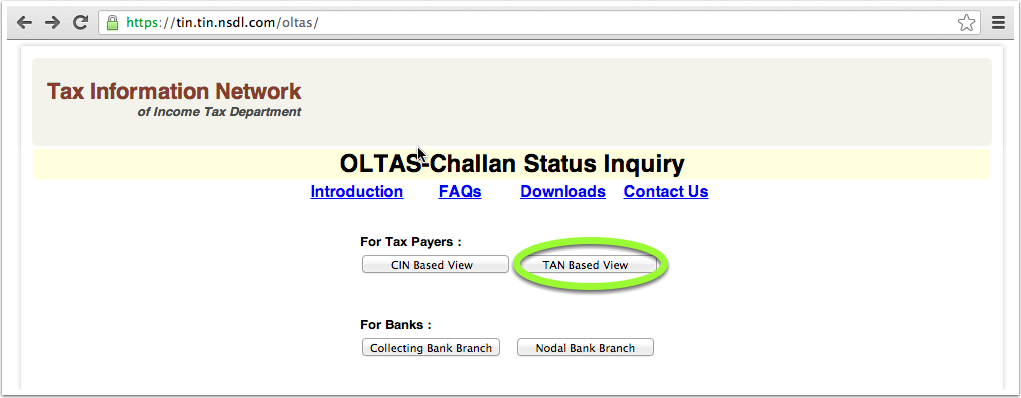
- Go to https://tin.tin.nsdl.com/oltas/
- click on the TAN Based View Button
Step 2: Enter your TAN Details and download the CSI File
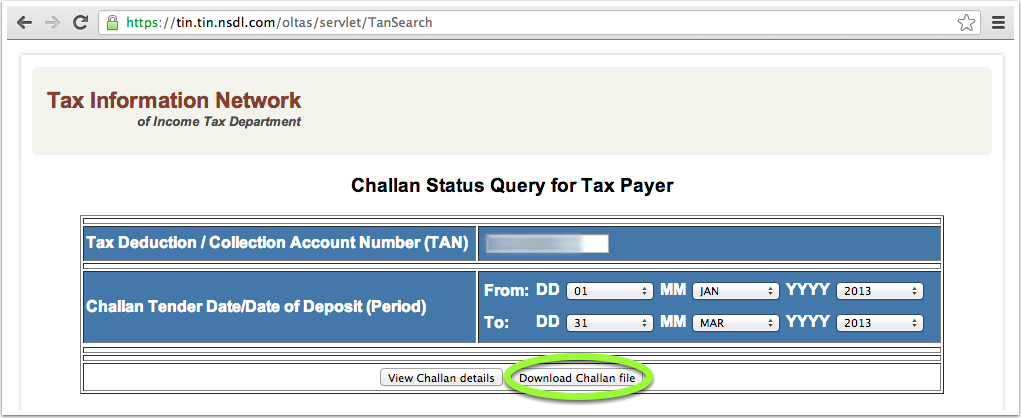
- Fill-in your TAN Number
- Enter the appropriate start and end dates
- If everything is valid, you should be able to click on the Download Challan file button and successfully download the CSI file