Did you e-File the Original Income Tax Return using TaxCloud?
Then you can just file a revised return by opening the assessee's tax record in TaxCloud, and clicking on the "Mark this Tax Return as Revised" button.
This guide will describe how you can prepare a Revised Tax Return on TaxCloud when the Original return was not filed on TaxCloud.
First, login to TaxCloud. Create a new tax entity for your client, click on the "Work on this entity" button and select the right assessment year.
Once you have opened the entity,
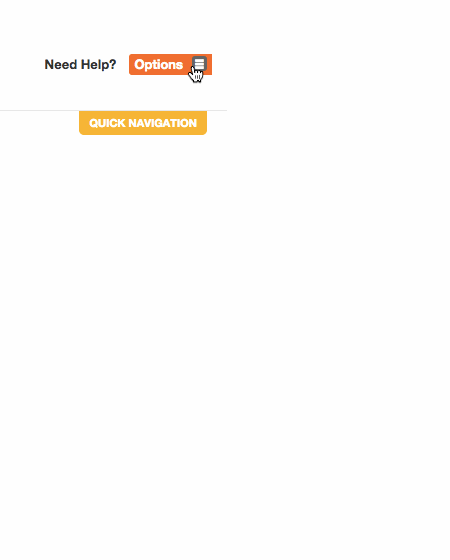
Enter the Acknowledgement Number and Date of original filing.
Remember, while revising a return always provide details of an original filing (first filing) not of any previously revise return .
Click on the blue button below to Revise the return.

DONE, yes that's all. Go on fill up your details under each head, it's as easy as this guide.
Once you are finished making changes, you can go ahead and e-File your Revised Tax Return