Please read the following guide to understand how to generate, sign and merge Form-16s using the software.
If you would like to generate Form-16 Part-A, you can use our software to generate the Part A directly.
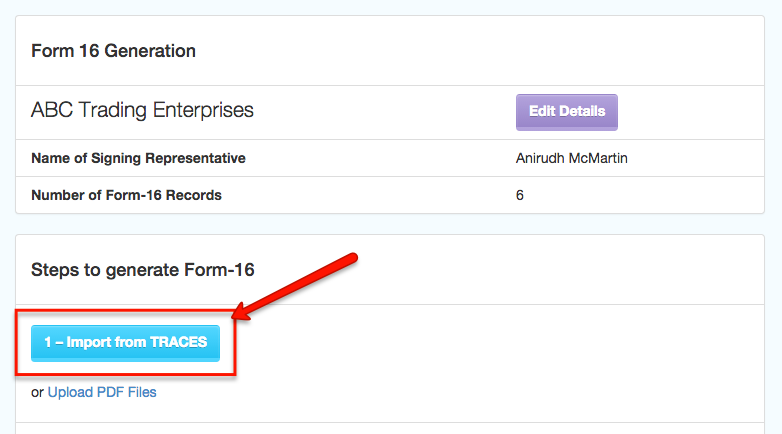
Our software will automatically convert this requested download to PDF for you!
You can use ClearTDS to create the Form-16 Part-B even if you had not generated the original return using TaxCloud!
Click on the button "2 - Import from Excel".

Simply download the Form-16 Excel Template provided and fill in details about the salary for each employee. Just upload the file, and we will import all the details for you.

The Excel file has a second optional sheet you can fill up if you also want to generate Form 12BA / Salary Annexure for your employees.
Once you upload this excel file, you can now proceed towards preparing your Form-16.
The software automatically merges the Part A & Part B PDF files and gives you a single combined PDF for each employee.
Click on the button "3 - Generate Form 16"

ClearTDS provides you with a free digital signature software that can be used to sign the PDF files with your USB Token.
This Digital Signing software will work will all types of USB tokens: Alladin, e-Pass, Trustkey, e-Pass2 etc.
Double click to install and after installation, please start the application.
Make sure the USB token has been inserted into your USB port and all the drivers required for it are installed.
For signing, the software will import all the PDFs from a specific folder and export the digitally signed version into another folder.
Mark the location of the input and output (source and destination folders) in the application.
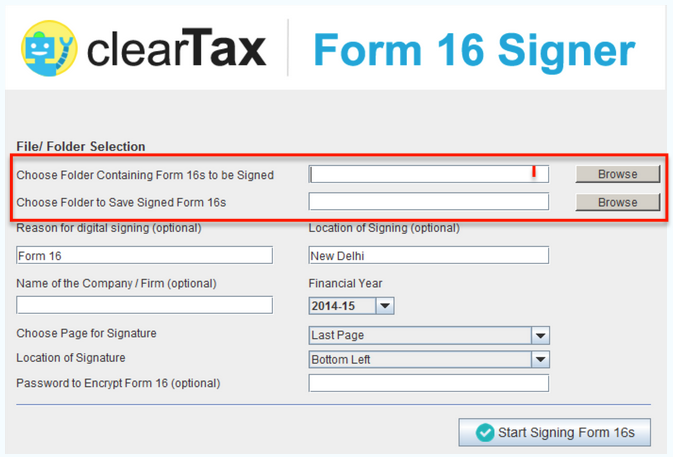
Enter any other fields that are necessary
You can sign any Form-16 with this utility (even PDFs not generated using TaxCloud).
You can use this application to generate any number of Form-16 files
You can use ClearTax Form-16 Generation software even if you already have Form-16 PDF files and you want to:
If you already have Part-A PDF files, but want need to generate Part B
If you already have Part-B PDF files but need to generate Part-A and merge into one document:
Even if you have both Part-A and Part-B PDF files, you can simply upload them to TaxCloud and the software will merge the files and give you a combined PDF for each employee.
Click here to read guides about TaxCloud's Income Tax Return software